Voice Link Feature
GreenBot allows to to specify a role to be given to members when they join a voice channel.
To setup the Voice Link Role
- Use the /settings command.
- In the dropdown, choose Voice Linking Role.
- Press the Set button.
- Send a message that contains either the role mention or ID of the role you want.
You can see an example below:
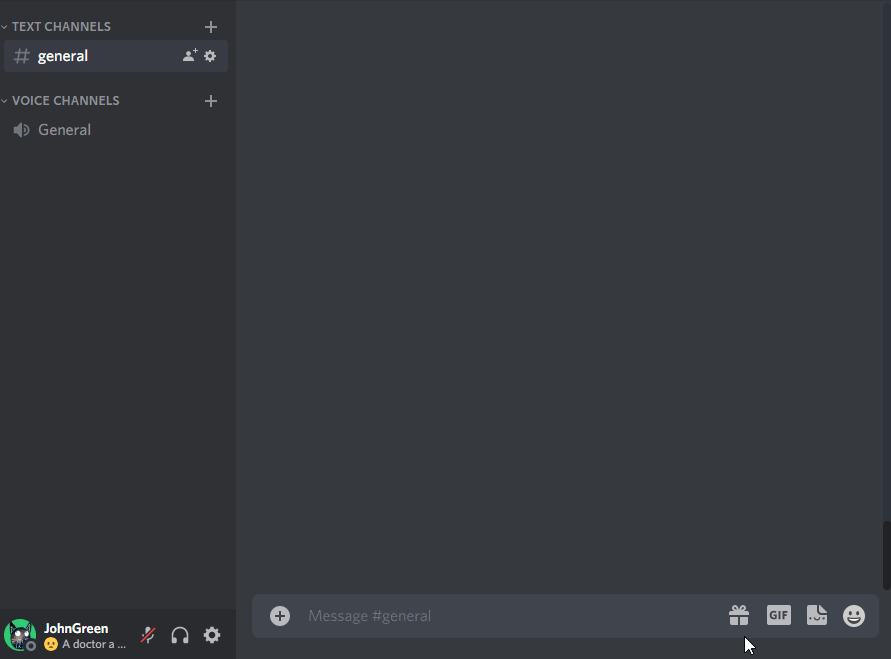
If you want to change the Voice Link Role
- Use the /settings command.
- In the dropdown, choose Voice Linking Role.
- Press the Change button.
- Send a message that contains either the role mention or ID of the role you want.
If you want to disable the Voice Link Role Feature
- Use the /settings command.
- In the dropdown, choose Voice Linking Role.
- Press the Disable button.
