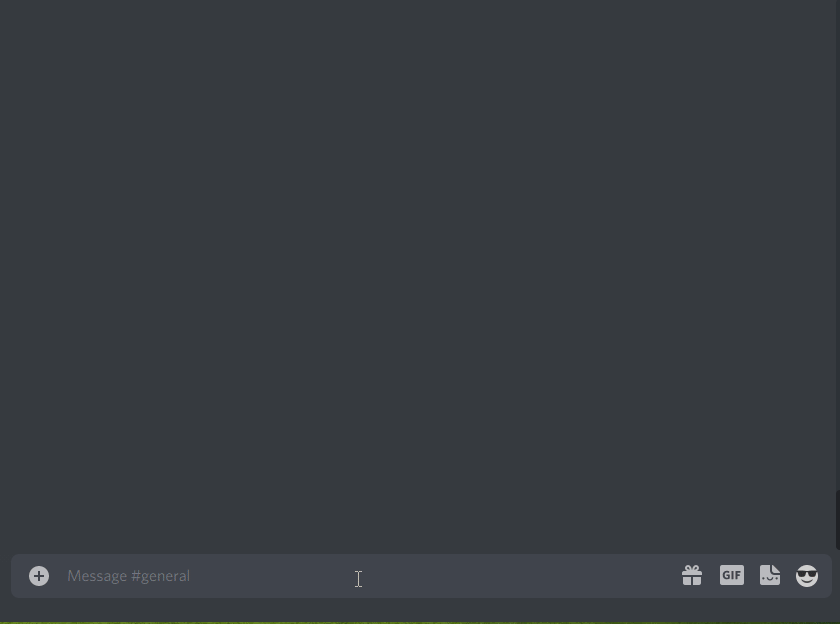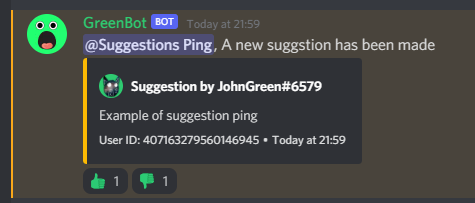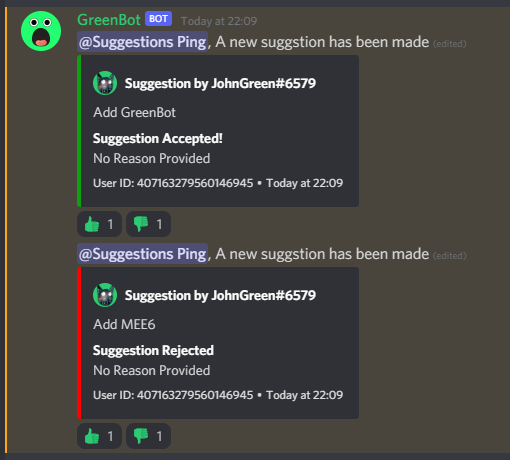Suggestions
GreenBot's suggestion feature lets member of your server make suggestions that leads to a single place. Furthermore, you can approve or reject those suggestions. You can also customize the reactions the bot uses.
Suggestions Options & Features
-
Suggestions Channel: Specify the channel for suggestion messages to post in.
-
Reactions: Reactions to show on the message. You choose from defaults or specify up to 5 custom emojis.
-
Suggestions Ping: Lets you ping a role when someone makes a suggsetion.
-
Images: Members can add images to suggestions. Due to the limitation of Discord's Slash commands, when you use
/suggestinstead of$suggest, to add images, you must specify a link instead.
-
Accept and Reject: Admins, and other roles you specify, can accept or reject suggestions.
Setting Suggestions Channel
- Use the
/settingscommand. - In the Dropdown, chose
Suggestions. - Press the
Set Channelbutton. - Send a message that contains a channel mention or ID.
If you want to change channel in the future, you can use the same method, however, the button will say Change Channel now.
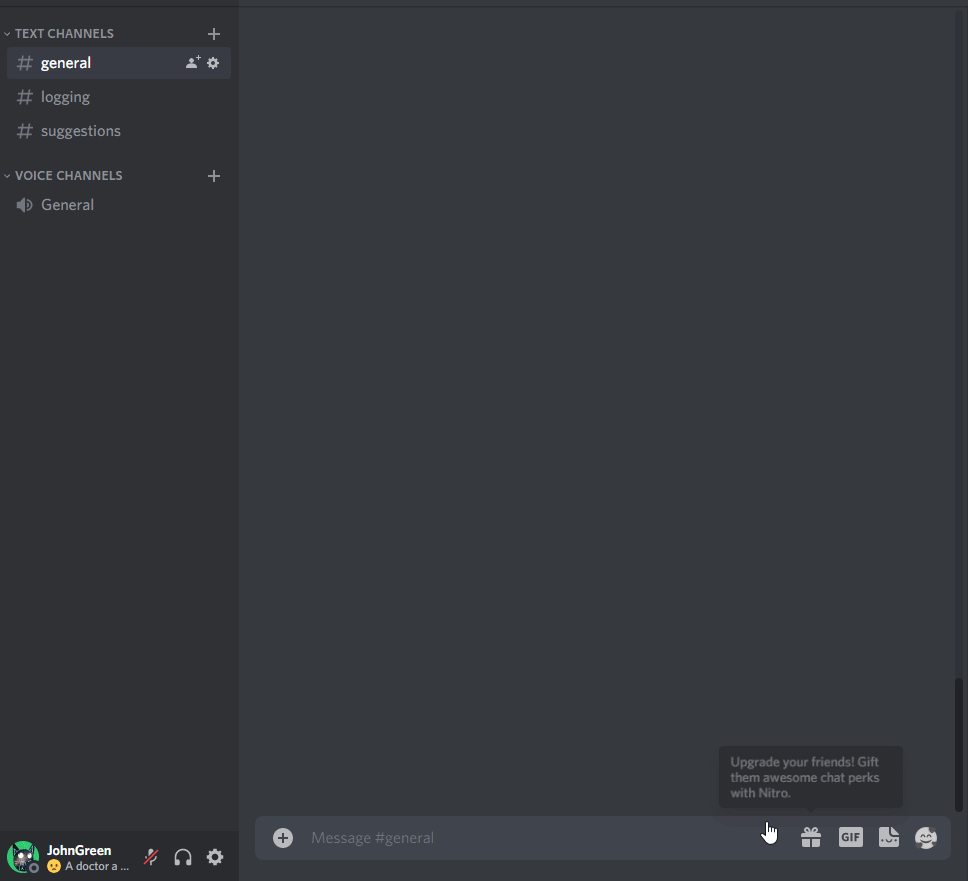
Changing Suggestion Reactions
- Use the
/settingscommand. - In the Dropdown, chose
Suggestions. - Press the
Change Reactionsbutton. - If you want to use default options, choose options 1 through 5, and that's it. If you want to Set your own, press the 6th button.
- Send a message that consists of up to 5 emojis.
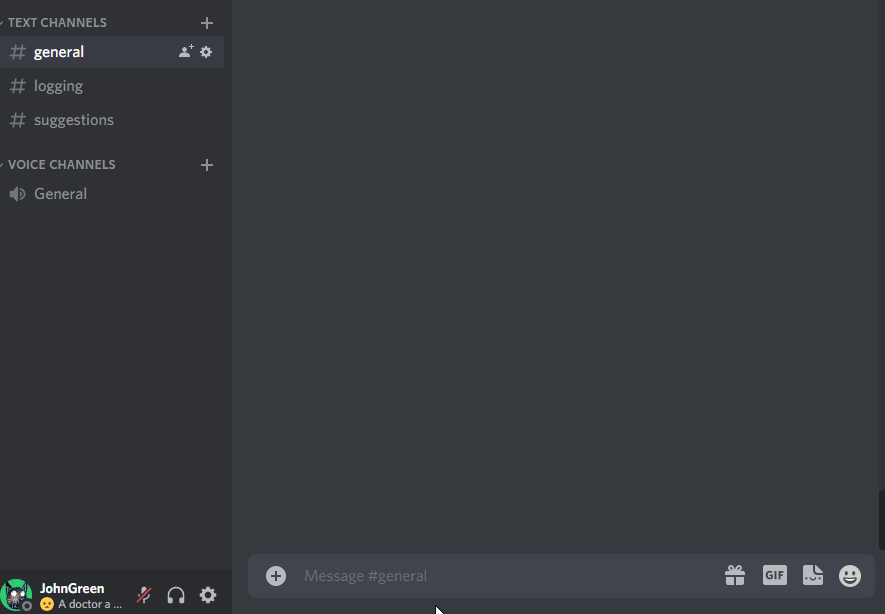
Setting the Suggestions Ping
- Make sure you already have created a role that you want to be used.
- Use the
/settingscommand. - In the Dropdown, chose
Suggestions. - Press the
Change Suggestions Pingbutton. - Send a message that contains a role mention or role id. (To reset it, send
Reset)